ENHANCE YOUR TEAMS TOWN HALL EXPERIENCE USING AI PRODUCER.
Use AI Producer for your next Town hall. The production can be fully automated, or you can take control in manual mode. AI Producer ensures a professionally produced event all within Teams. AI Producer also provides several preset production formats, layouts, lower thirds and branding options to enable various event scenarios and to create a more engaging experience.
LET AI PRODUCER TURN YOUR LIVE EVENT INTO AN ENGAGING, PROFESSIONAL PRODUCTION.
TRY, AND SEE HOW IT WORKS!
AI Producer is easy to handle, and with a few clicks, it takes your Live Event to a whole new level. Find out how AI Producer becomes your best friend to execute engaging Live Events. Right now, you can try how it works. Contact us for more information.
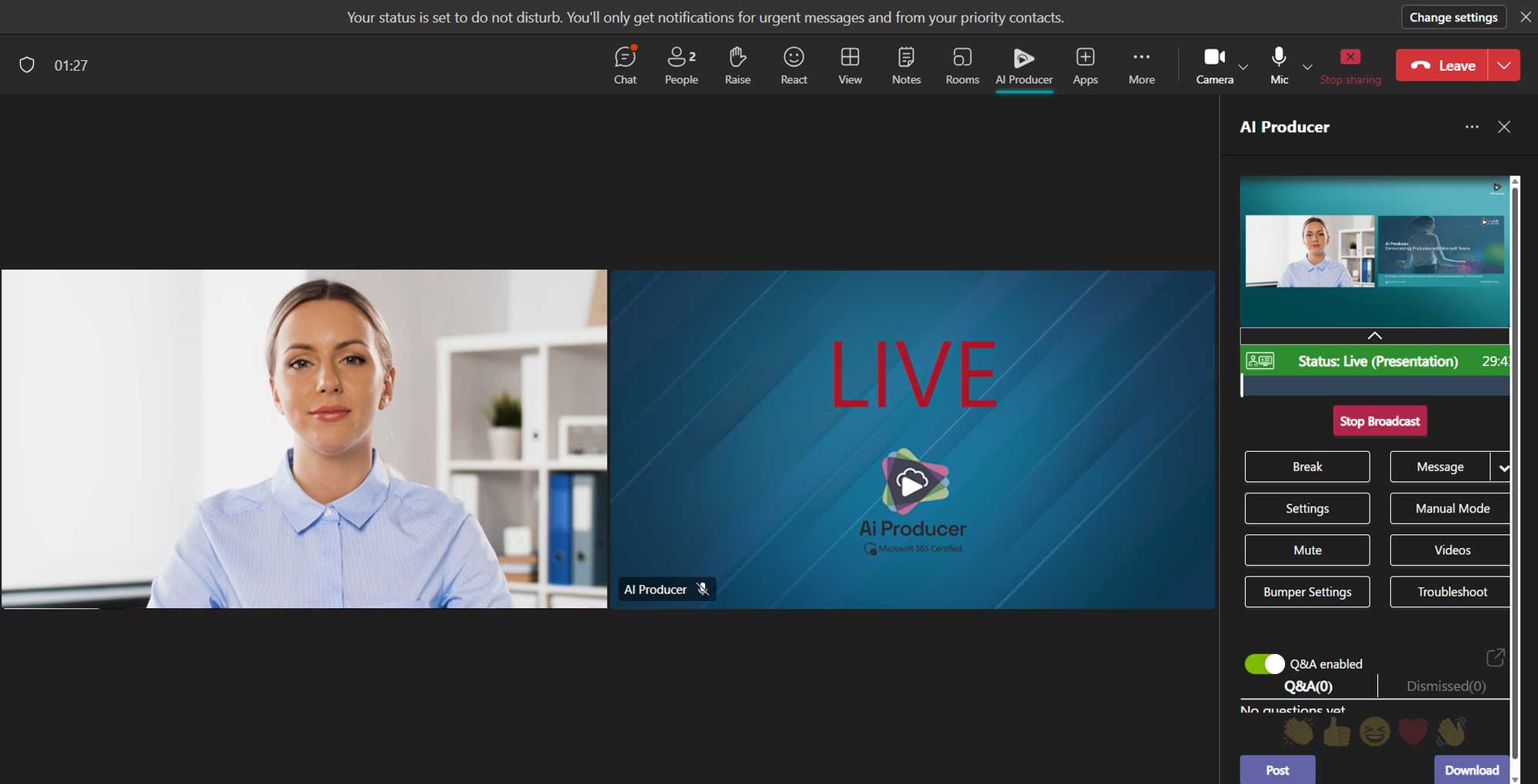
AUTOMATED PRODUCTION – ARTIFICIAL INTELLIGENCE TAKES CARE OF ALL THE BITS AND PIECES.
Focus on the content and trust AI Producer’s intelligence to automatically deliver a professional-looking live event or broadcast. During the production, AI Producer analyzes the action and cuts automatically between the presenter, guests, and shared screens. No production staff is needed.
GET STARTED QUICKLY WITH PRESET PRODUCTION FORMATS.
Create a Presentation, Talk Show, Education, Panel Discussion, or Produced Meeting – for product presentations, financial reporting, onboarding, education, team briefings, town hall meetings, etc. – or when you want to give an enhanced experience of a recorded meeting. It’s easy to find a format for your needs.





Play high-quality video
You can play a high-resolution video from your Playout Video library from anywhere, regardless of local bandwidth limitations.
Branding your broadcast
Brand your broadcast by adding your logo and a background of your choice that will be displayed during the broadcast.
Customize the layout
Create a custom layout for your production. It is easy, and you can make it accessible to the whole organization.
Add name and title
When you set up a meeting, you can add the names and titles of your participants to be included in the production.
ENHANCE YOUR TEAMS MEETING EXPERIENCE.
Check out AI Producer, the easy way to give your organization access to enhanced meeting experiences when you want to record a produced meeting. And of course you get AI Producer’s smart solution Playout Video that plays high-quality video from wherever you are – regardless of limitations in local bandwidth. AI Producer plays your video in full resolution to all participants.
USE RUNDOWN, YOUR CLEVER SCHEDULER, FOR A SMOOTH EXPERIENCE.
A rundown is a way to schedule your presentation or broadcast, where you can combine different Preset production formats.
For instance, you start with a 20-minute Presentation. After that comes a 5-minute Product Demo, and the program finishes with a 15-minute Panel Discussion and Q&A at the end. You can also add a video you want to share as a segment in the Rundown. It is easy to create a Rundown and if things change during the broadcast, you easily adapt in the user interface.
Take advantage of the strength of the different Preset production formats and combine them easily into a smooth broadcast Rundown schedule.
If you want to dig deeper into how Rundown works, you can find more information about our video tutorials here.
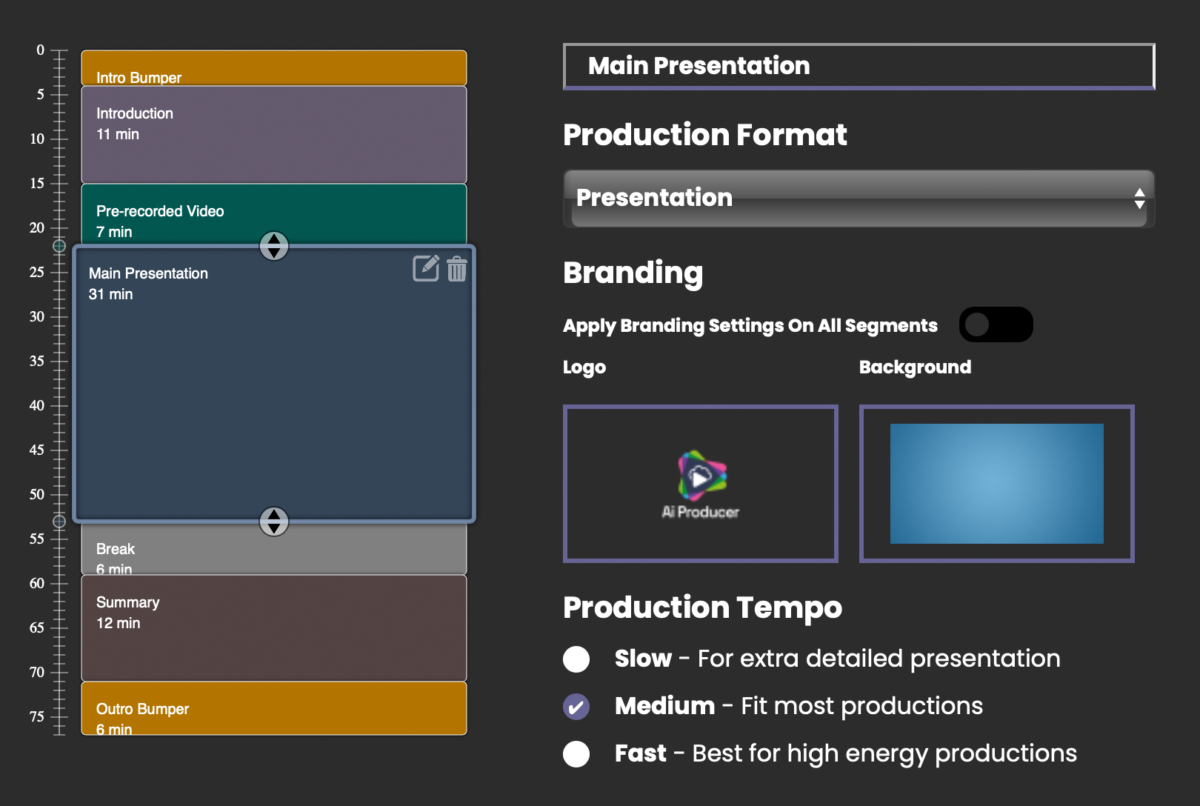
In the Rundown you get a good overview of your broadcast. The different colors represent sections of different preset formats. Just drag the handles if you want to shorten or lengthen the section – even during a broadcast.
A rundown is a way to schedule your presentation or broadcast, where you can combine different the Preset production formats.
For instance, you start with a 20-minute Presentation. After that comes a 5-minute Product Demo, and the program finishes with a 15-minute Panel Discussion and Q&A at the end. You can also add a video you want to share as a segment in the Rundown. It is easy to create a Rundown and if things change during the broadcast, you easily adapt in the user interface.
Take advantage of the strength of the different Preset production formats and combine them easily into a smooth broadcast Rundown schedule.
If you want to dig deeper into how Rundown works, you can find more information about our video tutorials here.
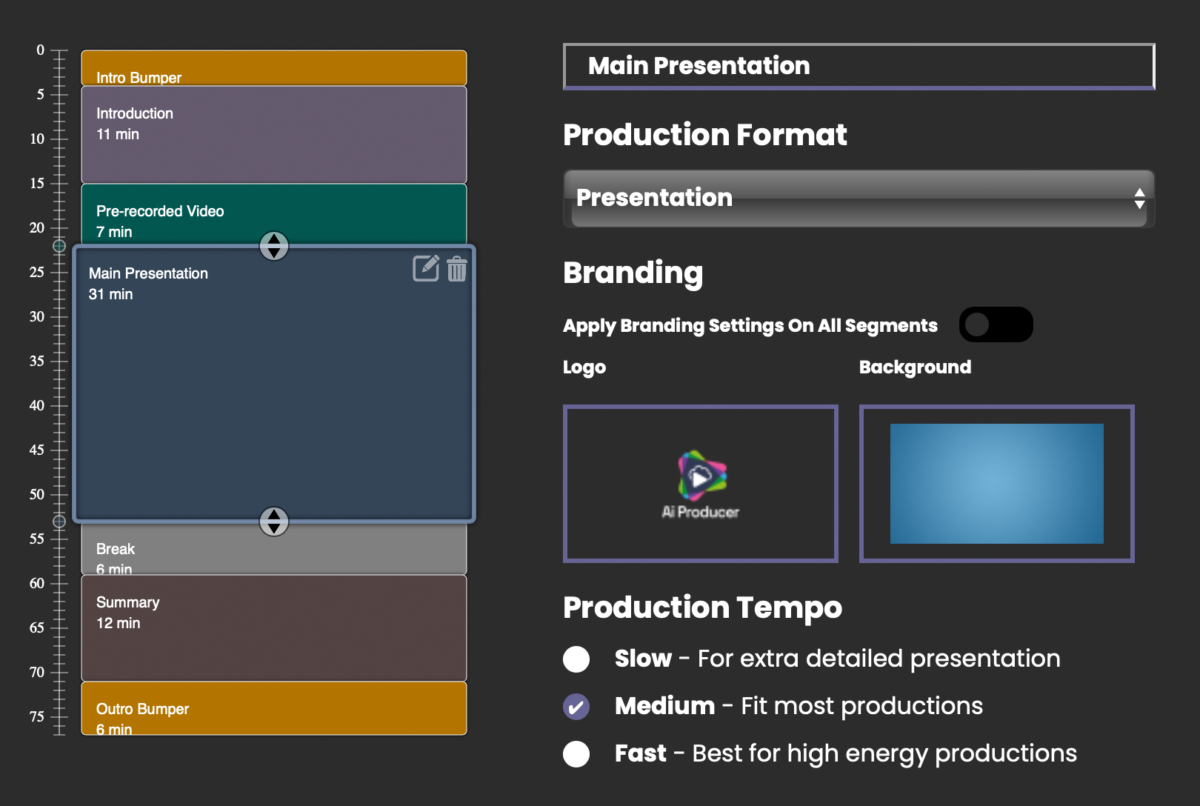
In the Rundown you get a good overview of your broadcast. The different colors represent sections of different preset formats. Just drag the handles if you want to shorten or lengthen the section – even during a broadcast.